You've decided it's time to build a new exporter that does something special. Here is how to do it.
1. Create a new exporter package
The VS Code extension you have installed makes the creation of exporters easy for you. Simply run Create a new exporter package command from your command palette (Ctrl+Shift+P or Cmd+Shift+P on Mac, then type in Create new package).
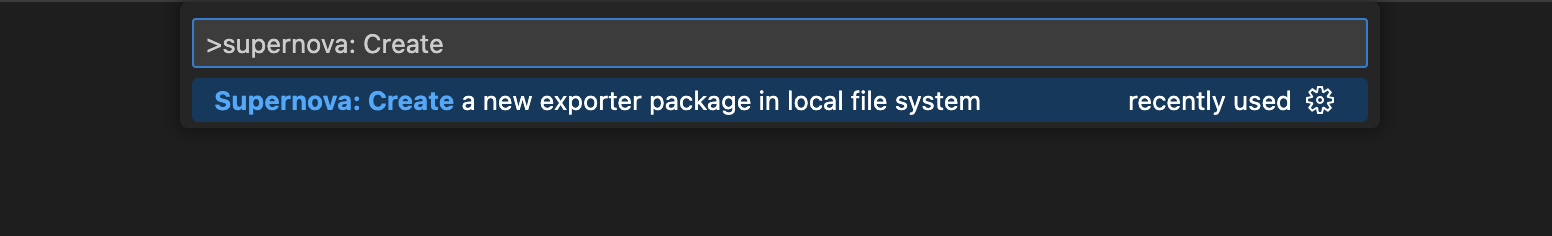
Once prompted, select an empty folder that will house your new exporter. Once confirmed, a new VS Code window will open with your new exporter package.
2. Modify the exporter package ID
Because every exporter must be unique within the Supernova ecosystem, you must modify the exporter ID before you will be able to use it in your workspace. To do so, locate file exporter.json in the root of exporter directory and change id property to something that describes your exporter.
We recommend reverse dot notation for your id in the format of [company]/[exporter-name]. For Supernova, such exporter id would look like: supernovaio.exporter-css.
You can also change the name in the package.json file but this step is optional, as the Supernova system validates exporter.json rather than package.json when installing the package.
3. Start building!
We have prepared an entire guide that walks you through the anatomy of the exporter and the process of building them.
4. Contribute the package
Once you have built the exporter and you are happy with the exporter you have running locally, it is time to upload it to your workspace so you can automate the delivery to your repositories. Read the contribution guide to learn how to make the new exporter package available to everyone.